Motivation #
Présentation visuelle de la solution #
Communiquer l’objectif à réaliser autrement que par du texte.
Animation du code de l’étudiant #
Introduction en douceur au déboggeur.
Validation automatique du résultat #
L’outil affiche des ✓ quand l’exercice est réussi:

Expliquer en manipulant des cartes #

crédit photo: Marlond Augustin
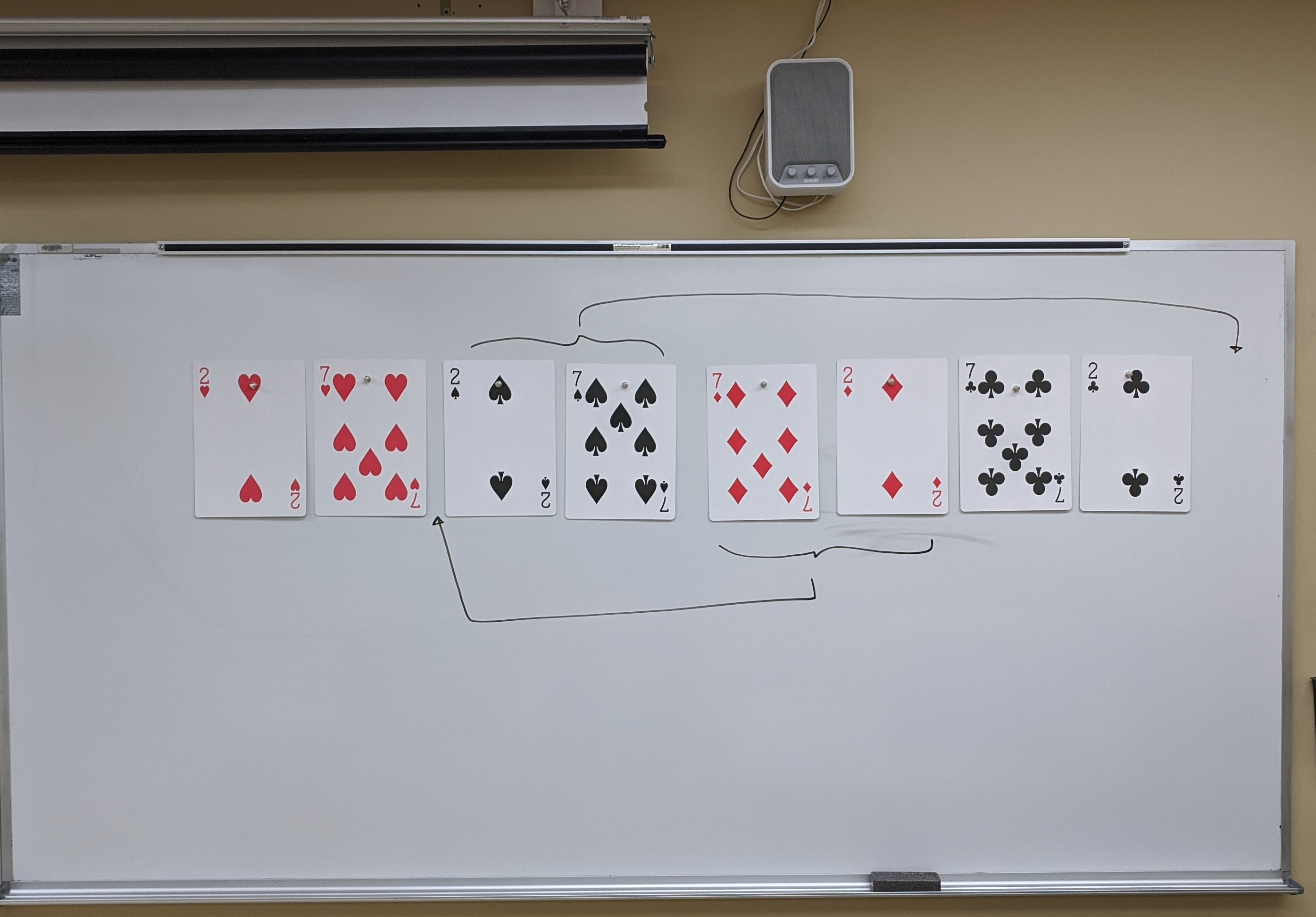
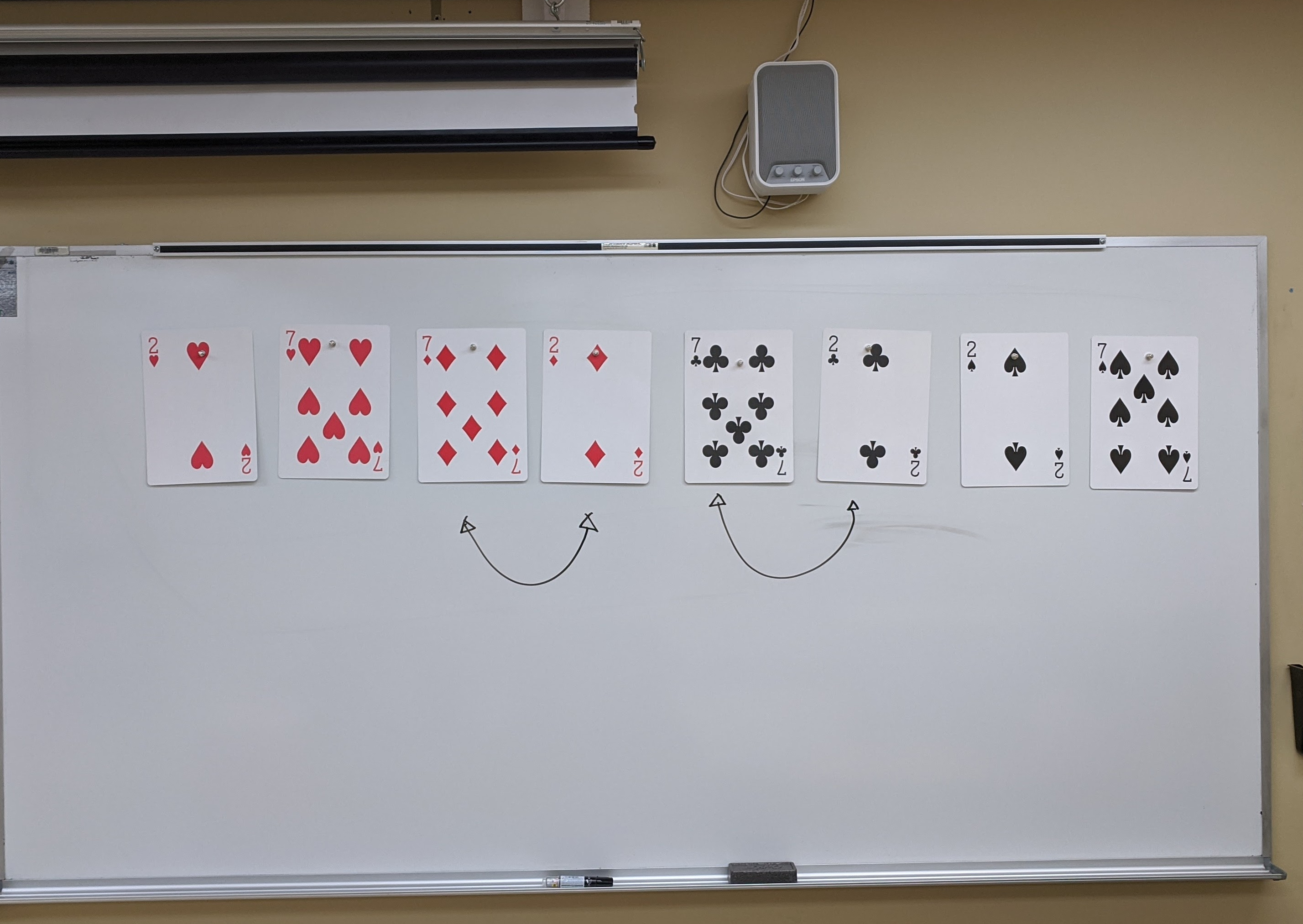


crédit photo: Mikael Tardif